LEGO Set Review: 31062 Robo Explorer

31062 Robo Explorer is a LEGO Creator 3-in-1 set released in 2017. It's one of the smaller and more affordable sets, and possibly one of the smallest and cheapest to include a light brick. Given the already-decent price-to-part ratio on this set, having a light brick just boosts the value of this set even more!
This is my first set with a light brick, but not my first set with a LEGO element that lights up. That would be 4970 Chrome Crusher from LEGO Rock Raiders.
31062 Robo Explorer is a robot-themed set, all of whose 3 models are robots. Notably, however, the secondary and tertiary models are robotic animals and don't use the track link elements featured in the primary model. The primary color is medium azure, and there are in fact no other colors besides white, black and greys.
I found an extremely good deal online that allowed me to get two copies of this set at less than half what I would've needed to pay for both, or less than what I would've needed to pay for one copy.
The box
The front of the box displays the primary model on an alien planet backdrop, which I thought was really cool and does set this apart from most other LEGO Creator sets.
As there is a light brick included, this is prominently indicated on the box, with a note that two LR41 1.5 V batteries do come pre-installed in the light brick so you can use it right away. The light brick gives the Robo Explorer a working searchlight.
The secondary model is a Robot Dog with a light-up jetpack, and the tertiary model is a Robot Bird with light-up eyes.

| 
| 
| ||
 | ||||
What's inside
The box contains 2 unnumbered bags of parts sorted by size, and building instructions.
The track links are packed into their own bag, except it's not entirely their own because the light grey 1x1 plates are packed together with them, for some reason. Also, the track links are not pre-assembled; I just put most of them together to conserve knolling real estate and make the arrangements more visually interesting.
Also, because I purchased two copies of this set for the parts, I've included another photo where I have the parts in both sets knolled together. The end result certainly looks really substantial!


| 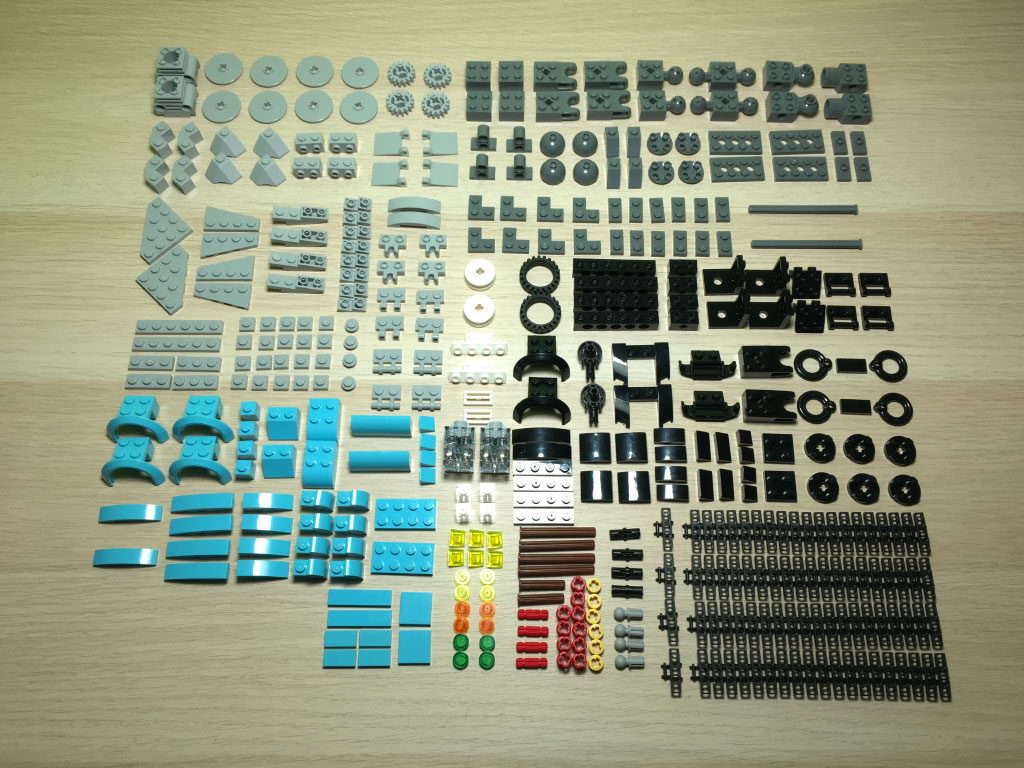
| ||
 | |||
New, noteworthy or rare parts
31062 Robo Explorer doesn't contain any rare parts. In terms of the number of sets, the medium azure 2x3 brick might be the rarest appearing in only 4 sets since 2016, but it appears in abundance in other sets so it isn't all that hard to find, really. In fact, it's obscenely cheap on BrickLink going for just a couple of pennies new.
That being said, this set does contain several parts of particular personal interest to me. Each copy contains, among other things:
- 40x black track links (and 2x spares for a total of 42 per set)
- 1x black semicircular mudguard
- 2x medium azure semicircular mudguard
- 1x white spoked axle wheel and tire (used to drive the Robo Explorer's tracks)
- 2x trans-clear headlight/Erling bricks
Double these, and I get:
- 80x black track links (and 4x spares)
- 2x black semicircular mudguard
- 4x medium azure semicircular mudguard
- 2x white spoked axle wheel and tire
- 4x trans-clear headlight/Erling bricks
... which is pretty sweet! I already have a few uses of some of these parts and others in mind. Oddly enough, I don't have any in mind for the two light bricks I now own just yet, but I'm sure I'll think of something in the not-so-distant future.

| 
| 
| 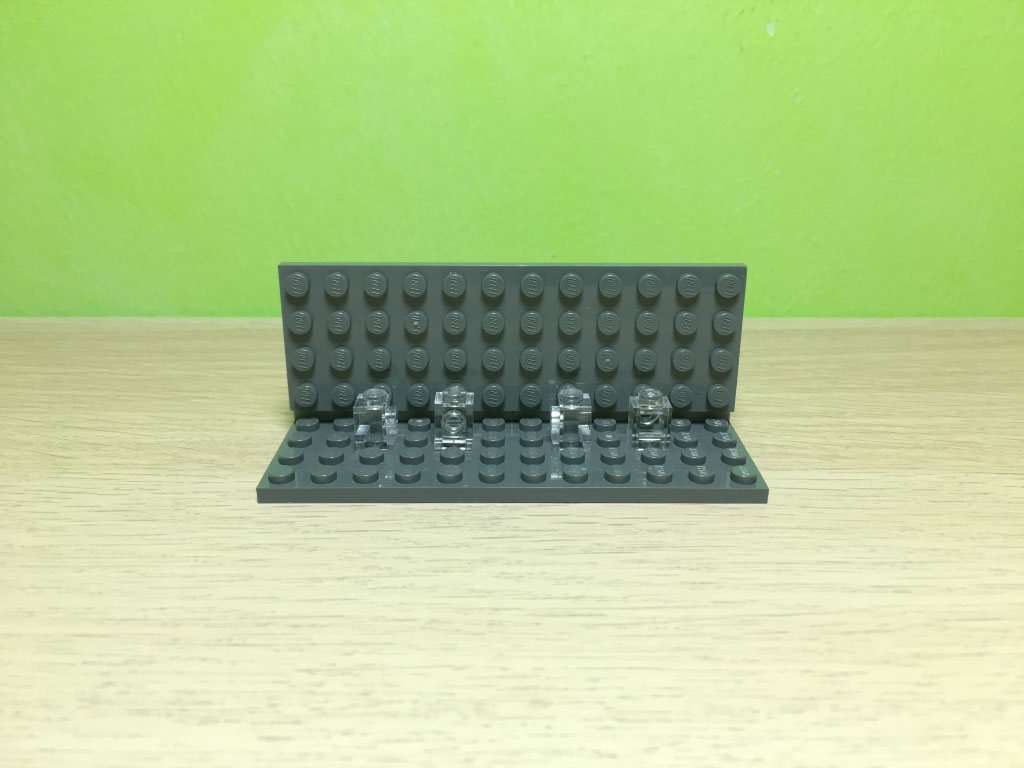
|
 | |||
Light brick
Speaking of light bricks, it looks like the illustrated instructions have the underside of the light brick incorrectly oriented, as the pull tab is actually closer to the button than to the LED. Of course, the orientation is correct in the photographic instructions found in the instruction booklet for the primary model, since it's a photo of the physical item.

| 
| 
| ||
 | ||||
Spare parts
Getting two copies of a set means double the spare parts! My personal favorites here are the black and medium azure 1x1 cheese slopes, light grey 1x1 plates, trans-orange 1x1 round plates and trans-green 1x1 round tiles.

The models
Robo Explorer
The titular Robo Explorer is your typical robot with a somewhat humanoid face. He's got a pair of arms, each of which is equipped with a unique tool, and he moves around on a pair of caterpillar tracks.
I like how posable the Robo Explorer is. He's able to spin around and tilt from side to side at his base, his head is on a ball joint and able to rotate and tilt freely, his left arm has two ball joints as well as a pair of claws each with two articulation points of its own, and his right arm has one ball joint to which his searchlight is attached. This does mean that the right arm is significantly less posable than the left arm, though. Having the same number of ball joints on each arm would have helped quite a lot.
Most disappointingly, the grabber doesn't grab all that well. Sure, the panels used have a rough texture on them, but they don't provide any sort of grip at all. In order to really keep an object grabbed it needs to be restricted from slipping through the connection points between the clips of the panels and the modified 1x2 plates. That's how I got the ore to stay in place in the photo of the Robo Explorer holding it, but even then it still falls off all too easily at the slightest movement, which means it doesn't play well at all. The grabber absolutely looks the part, but that's about it.
I do like how pieces of ore are built, though. Sometimes, basic bricks and slopes in the right colors are all you need.
The Robo Explorer is supposed to appear to be rolling on a pair of caterpillar tracks, but as they're not really designed to roll very well, the white axle wheel shown above provides the actual locomotion, connecting to the tracks via an axle to allow them to spin as it rolls on the surface. Many fans call this a "cheater wheel" — I don't think they call it that in a negative way, though. It is, after all, technically not the tracks themselves that are providing the locomotion, and the wheel is a good, practical solution to this limitation. I myself own some LEGO vehicles with rubber tracks that do roll and provide locomotion, but I have no complaints about this either.
One thing that's interesting about the build of the Robo Explorer is the fact that the trans-orange and trans-neon green 1x1 round plates (each set comes with 2 in each color) are completely hidden inside his body. Maybe they're supposed to be a hidden detail. I just can't see them having any utility other than perhaps providing structural support for the wedged slopes above, which frankly they don't seem to need.

| 
| 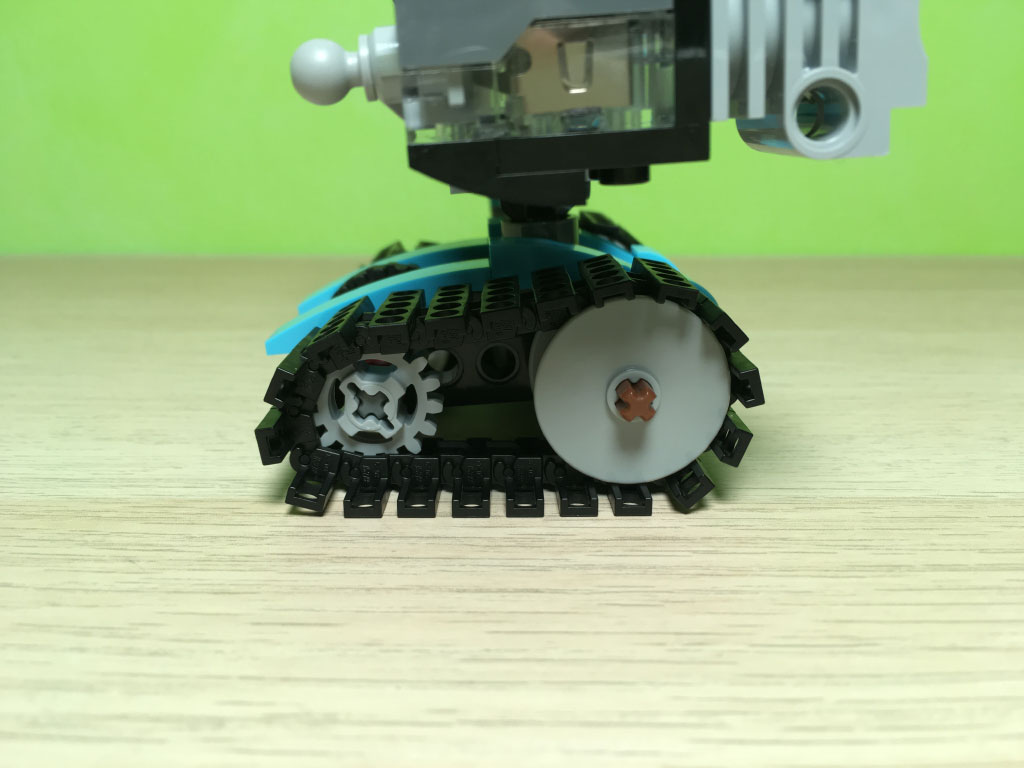
| ||
 | ||||

| 
| 
| ||
 | ||||
Robot Dog and Robot Bird
The secondary and tertiary models are, as mentioned, based on animals, and I took the opportunity to build both of them simultaneously using both sets to make for some interesting scenes. The number of joints and curved elements included in this set really help bring them to life here, while the balanced mix of medium azure and black and greys helps ground them as robots. The heads of both models are on ball joints just like the Robo Explorer.
The Robot Dog has decent articulation on its legs, one more per front leg than per hind leg. The light brick is located above its hind legs, and with the help of some embellishments serves as a jetpack for it to blast off to wherever it needs to be at high speeds. Who needs running?
The panels used for the Robo Explorer's grabber arm are repurposed for the Robot Dog's ears and seem perfect for it. The light grey piece used for the searchlight is repurposed for its muzzle, which is fantastic part usage as far as I'm concerned!
I have no idea why there's a pair of jumpers on the Robot Dog's back, but JANGBRiCKS suggests using them as a saddle for a minifig to mount the Robot Dog which I think is hilarious and a very LEGO thing to do.
The Robot Bird's wings and legs can move on ball joints, and its feet can move up and down. Its eyes light up by pressing on its beak, which is a dark grey domed brick that attaches to the button of the light brick via an axle.
Both models' heads attach to the bodies and/or ball joints by threading axles through the holes of the right-angled plates. I don't know if I'll ever apply this building technique in something I make, but it's a noteworthy technique in its own right and it felt good following it when building these two models.

| 
| 
| ||
 | ||||
My custom model
I wanted to do something really unconventional here and build something that's not a robot using parts from both sets. I had enough medium azure elements to put together a nice-looking car that would fit right into any LEGO city. The most obvious part usage, of course, is the medium azure mudguards that serve their intended purpose here. On the Robo Explorer, they form the appearance of "ears" instead.
The only parts that came from my existing collection were the wheel axles, wheels, tires, steering wheel and windscreen. Having said that, I think I did a really good job with just the parts I limited myself to, given that I haven't built any substantial LEGO designs of my own in years, and I'm generally not that skilled of a LEGO designer.
It's not perfect. The sides are by far the most unfinished-looking areas of the car body. I don't like how narrow the headlights, taillights and bumpers are — they make the faces of the car look really pudgy. I also think the rear of the car could be shaped much better. And I think a lower-profile windscreen would be a better fit than the one I'm using.
All that will be remedied by future LEGO purchases, of course. Maybe I'll post a separate article with updates, because I really like what I have so far and want to fine-tune its design so I can give it a permanent place in my LEGO town.

| 
| 
| 
| 
| 
| 
|
 | ||||||
Conclusion
31062 Robo Explorer is a great set just by itself for builders to explore building robots that are either the more conventional kind, or based on animals. It's affordable, comes with a diversity of parts (basic plates, curved elements, transparent 1x1 round plates, Technic elements, caterpillar tracks, car parts, ball joints, clips, and so much more), and is one of the cheapest ways to get a light brick in a set. It's got a unique and aesthetically pleasing color scheme, with a decent number of medium azure parts as well as a healthy helping of parts in the more neutral blacks and greys.